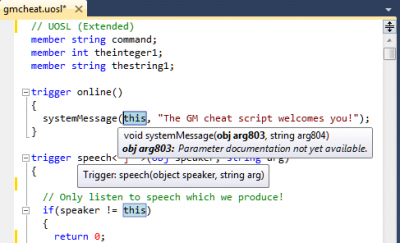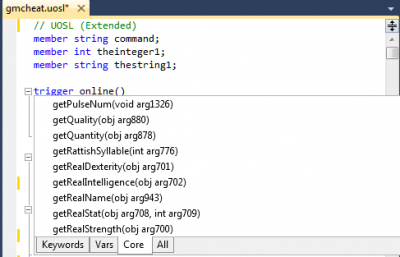Difference between revisions of "UOSL Language Package"
From UODemo Wiki
m (→Install Instructions) |
(→Requirements) |
||
| Line 17: | Line 17: | ||
* Visual Studio 2010. | * Visual Studio 2010. | ||
** Express editions cannot be supported currently. | ** Express editions cannot be supported currently. | ||
| − | * .Net 3.5 | + | * .Net 3.5 and .Net 4.0 |
* A decent workstation: | * A decent workstation: | ||
| − | ** This extension does real-time parsing of UOSL source files. | + | ** This extension does real-time parsing of UOSL source files. |
=== Install Instructions === | === Install Instructions === | ||
Revision as of 19:12, 13 December 2011
Contents
UOSL Language Package for Visual Studio 2010 v2.0
Features
- Active UOSL source parsing displays syntax and grammar errors as you work.
- Supports multiple language extensions (UOSL Extended, Enhanced and Native)
- Intellisense QuickInfo, Statement Completion and Parameter info:
- Keywords, local and inherited variables and functions
- Full library of core functions
- Trigger definitions
- Automatic line indenting.
- Navigate to inherited files with a triple click on the inherits line.
- Visual brace matching
- Visual highlighting of selected identifiers within scope.
- Text colorization for keywords and constants.
Requirements
- Visual Studio 2010.
- Express editions cannot be supported currently.
- .Net 3.5 and .Net 4.0
- A decent workstation:
- This extension does real-time parsing of UOSL source files.
Install Instructions
- Download:
- Binary: FTP | HTTP
- Source:
- SVN Checkout: UnOfficial Script Language And UO Demo Class Library
- Uninstall First:
- If you installed an earlier release of the UOSL Extensions using a Setup.exe program, uninstall this software via Add/Remove programs.
- If you installed an earlier version using a vsix package, uninstall the existing version From the Tools\Extension Manager menu in VS2010
- Double click UOSLpkg.vsix to install this extension to Visual Studio.
- Restart Visual Studio
Version History
Version 2.0.0.0: Release Date 5/23/2011
Known issues:
- On an reported error parsing an inherits file, each reporting file may need to be closed and reopened, or edited to clear the error condition after the error in the offending file is corrected.
- The code context menu items "Go To Reference", "Go To Declaration" and "Go To Definition" do not do anything.
- Friendly names for core function parameters are not yet available
- In order for parameter help to pop up in an existing function invocation after typing (, put a space after the ( before you type it. This is not an issue for commas.
- Quick Info does not handle the scope of the objects under the cursor, for example when hovering over "callback" you will see the definition or both the core function and the trigger declaration
Version 1.0.0.0: Release date 4/10/2011
Known issues:
- Do not use.